Set up an Online Store Steps
Starting an online store has never been more accessible, whether you’re an entrepreneur looking to turn your passion into a business or a small business owner seeking to expand online. With the rise of e-commerce tools and platforms, you can set up your online store with minimal technical know-how—even for free in some cases.
This guide will walk you through how to set up an online store step by step. By the end, you’ll know exactly what you need to create, set up, and launch a successful online store.
Related Blog | Top 100 Online Shopping eCommerce Sites
Why Start an Online Store?
Before jumping in, it’s worth considering why an online store can be a great business idea.
- Convenience: Shopping online is more popular than ever, with global e-commerce sales projected to grow even further.
- Low Overhead Costs: Build a store without the need for a physical storefront, saving on rent and utilities.
- Scalability: Selling online makes it easier to reach customers globally.
Whether your goal is to sell handmade products, launch a dropshipping business, or expand your existing brick-and-mortar store online, creating an online store is an excellent opportunity.
Must Visit | Creative Workplace Design Ideas
Step-by-Step Guide to Setting Up an Online Store

Choose Your Niche and Products
To start, you need to decide what you’ll sell. This step involves some research and strategy.
- Identify Your Niche: Focus on a specific market or product category to stand out. For example, handmade jewelry, organic skincare, or eco-friendly home décor.
- Research Your Audience: Understand their needs, preferences, and shopping behaviors. Use tools like Google Trends to gauge product demand.
- Source Your Products: Options include creating your own products, sourcing from local suppliers, or using dropshipping (selling products directly from the supplier).
Select the Best E-commerce Platform
Your platform is the foundation of your online store. Look for platforms that are beginner-friendly and scalable. Here are some popular options:
- Shopify: Perfect for beginners and offers extensive features.
- WooCommerce: A plugin for WordPress; great for those who already use WordPress.
- BigCommerce: Ideal for growing businesses needing advanced integrations.
- Wix or Squarespace: Best for small businesses with simpler needs.
- Amazon Seller Central: A great way to reach millions of customers without building your own website.
Also Read | Managing Your Advertising Agency
Research your options and select the one that fits your budget, skill level, and business goals.
Choose a Business Name and Domain
Your store’s name should be memorable, relevant, and easy to spell. Once you’ve decided:
- Check for domain availability using tools like Namecheap or GoDaddy.
- Keep it short and include keywords if possible, e.g., “GreenMindsCandles.com.”
Design Your Online Store
Your store’s layout and design will play a big role in attracting and retaining customers. Most e-commerce platforms offer templates, so you don’t need to be a designer.
- Use clean, intuitive navigation.
- Choose visuals and colors that align with your brand identity.
- Add professional images of your products. Avoid clutter—simplicity wins.
Set Up Product Pages
Product pages are where your customers will decide whether to purchase. Ensure they’re informative and appealing:
- Use high-quality images and videos.
- Provide a detailed product description, including key features, benefits, and dimensions.
- Clearly list the price, shipping details, and available stock. Add customer reviews if possible—it builds trust!
Configure Payment Options
Make checkout a breeze with multiple payment gateways. Popular options include:
- Paypal: Universally accepted and easy for customers to use.
- Credit/Debit Card Processing: Stripe is a great option.
- Buy Now, Pay Later Options: Platforms like Klarna or Afterpay can drive conversions.
Set Up Shipping and Returns
Offer flexible shipping options that meet customer expectations:
- Provide standard and expedited shipping.
- Be clear about delivery timelines and costs upfront.
- Draft a hassle-free return policy to build customer trust.
If you’re just starting, partner with delivery companies like USPS, UPS, or FedEx. For international shipping, weigh reliability against cost.
Optimize for SEO and Mobile
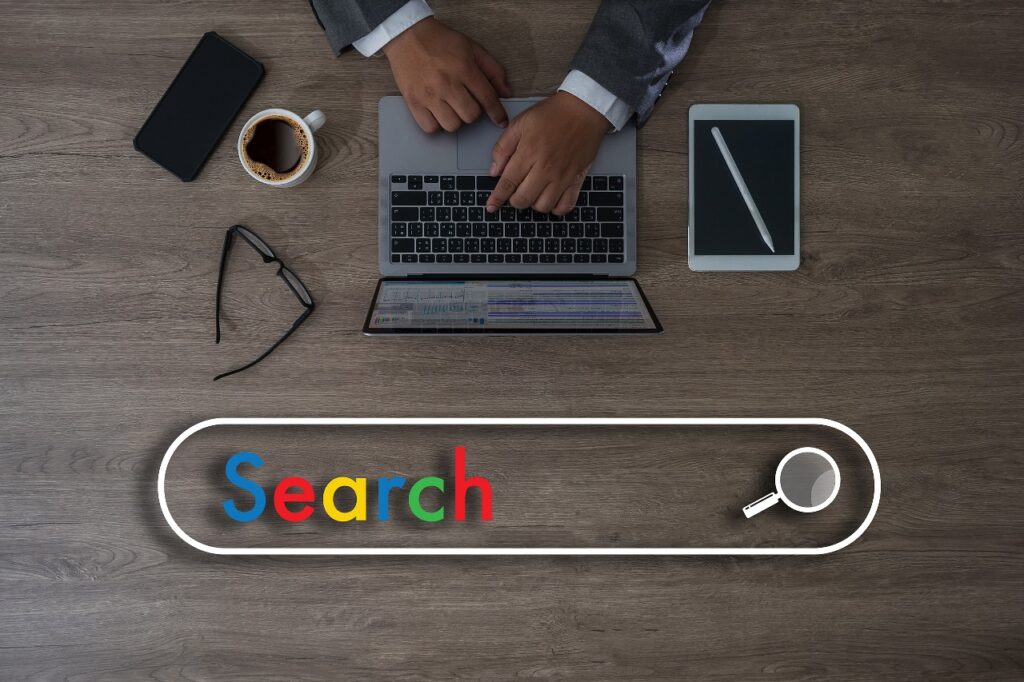
Search Engine Optimization (SEO) is crucial to drive organic traffic to your store. Ensure you:
- Include your target keywords (e.g., how to start an online store) in your product descriptions, headings, and meta tags.
- Write clear, compelling titles for every page.
- Make your store mobile-friendly—half of online shopping happens on mobile devices.
Related Article | SEO Tricks to Improve your Ranking
Test and Launch Your Store
Before going live, test your store thoroughly to ensure a smooth experience:
- Make a purchase to test the checkout process.
- Check for broken links or typos.
- Get feedback from friends or colleagues to identify areas for improvement.
Once everything’s ready, launch your store and share the big news on social media, email newsletters, and other platforms.
Market Your Online Store
Your store’s success depends on how well you market it. Use a mix of these strategies:
- Social Media: Share updates, product launches, and engage with your audience on Instagram, Facebook, and Pinterest.
- Email Marketing: Build an email list to send exclusive deals and offers.
- Content Marketing: Write blog posts about your products or niche to attract more organic traffic.
- Paid Ads: Run ad campaigns on platforms like Google Ads or Facebook Ads to drive targeted traffic.
Tips for Starting an Online Store for Free or at Low Cost
- Use free tools like Canva for branding and graphics.
- Start with a free e-commerce platform like WooCommerce or Amazon to keep costs down.
- Start small—focus on a few best-selling products instead of a large inventory.
How to Start an Online Store Without Inventory
Consider dropshipping businesses to start selling products without owning physical inventory. Tools like Oberlo or Printful integrate directly with platforms like Shopify to make managing inventory simple.
Your Path to a Profitable Online Store
Setting up an online store is one of the most rewarding business ventures you can pursue. It requires time, effort, and patience, but the benefits—financial independence and the chance to share products you love with the world—make it worth it.
Follow these steps, stay consistent, and watch your online store grow! If you’re ready to take the leap, start small, stay focused on your niche, and refine as you go.
Are you ready to set up your store? Start your e-commerce journey today!
Blog Forbes Daily: Join the Blog Forbes and get our best stories, exclusive reports and important analysis of the business daily, News, Travel, Health, Lifestyle and more.

